Excel 2016 Basics: A Quick And Easy Guide To Boosting Your Productivity With Excel by Nathan George
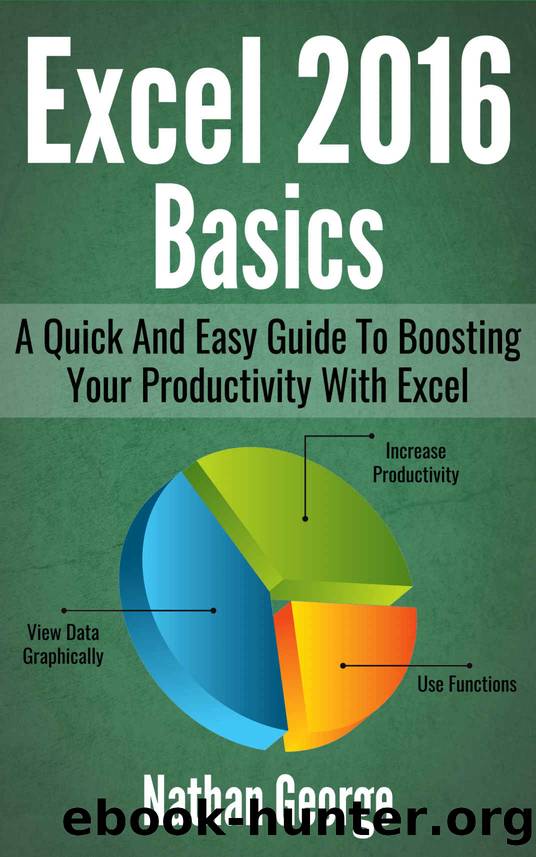
Author:Nathan George
Language: eng
Format: azw3, epub
Tags: Excel 2016
Published: 2017-05-04T07:00:00+00:00
Once you have completed all the tabs click OK.
Data validation will now be applied to the selected cells.
How To Remove Data Validation From Cells
Occasionally you may want to change or remove data validation.
Select the cells where data validation has been applied.
On the Data tab, click on the Data Validation command to launch the Data Validation dialogue box.
To change the validation rule simply edit the various entries.
To remove the validation, click Clear All.
Click OK.
Carrying Out Basic Calculations
Excel provides tools and features that enable you to carry out calculations of all kinds, from basic arithmetic to complex calculations using functions. In this chapter, we’ll cover some of the most commonly used functions.
Arithmetic Operators
The following arithmetic operators are used to perform basic mathematical operations such as addition, subtraction, multiplication, or division.
Download
Excel 2016 Basics: A Quick And Easy Guide To Boosting Your Productivity With Excel by Nathan George.epub
This site does not store any files on its server. We only index and link to content provided by other sites. Please contact the content providers to delete copyright contents if any and email us, we'll remove relevant links or contents immediately.
Excel 2019 Advanced Topics: Leverage More Powerful Tools to Enhance Your Productivity (Excel 2019 Mastery) by George Nathan(366)
Computer Aided Fraud Prevention and Detection by David Coderre(326)
Excel 2019 Macros and VBA: An Introduction to Excel Programming (Excel 2019 Mastery Book 4) by George Nathan(267)
Excel 2019 Functions: 70 Top Excel Functions Made Easy (Excel 2019 Mastery Book 3) by George Nathan(256)
Mastering Evernote as the Brain Extension: A Guide to the Most Effective Tips and Tricks for Powerful Note Taking and Idea Organization for Your Study, Business, and Life by Vega Neil(246)
Excel 2019 Basics: A Quick and Easy Guide to Boosting Your Productivity with Excel (Excel 2019 Mastery) by George Nathan(215)
Excel 2016 Basics: A Quick And Easy Guide To Boosting Your Productivity With Excel by Nathan George(113)
